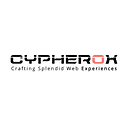How to Enhance Your Professional Presentation with Visualization?
How many of us have felt bored when our college mate or a colleague was presenting a vague topic? Yes, most of us have been there and felt so. But why do presentations have to be boring?
Though the host may be highly knowledgeable in that specific topic, he/she needs to engage the audience. No one will pay interest and often gets distracted if the host keeps explaining the slides with more and more details.
One can make their presentations interesting by actively involving the audience. Yes, encouraging two-way communication is the success of the speaker/host.
So, how to draw the attention of the audience immediately? Visual is the answer. Yes, visuals can attract the audience almost instantly. Any complicated concept, when presented with relevant and supportive images, we can understand them easier or quicker. Aren’t we?
Businesses know the importance of visuals very well. That is why the whole world of graphics is booming, and their role in the marketing industry is skyrocketing.
No, those are not baseless. But facts. As per science, around 65% of people are visual learners. Do you remember why toddlers and kids have more pictures in their books than text? It is because our human brains naturally tend to process images faster than the text. Thus, we learn and grasp things quickly when presented as visuals.
With this knowledge, you can now use several techniques to visualize your data and render more effective presentations. Read on to know more about enhancing your professional presentation and engaging your audience throughout your speech.
Keep Your Target Audience in Mind
Above all, target audiences are the end-users who are going to consume your data. So, always keep them, their interests, their knowledge on the subject in mind before visualizing your data.
Yes, understanding your target audience will help you come up with more relevant topics that interest them. Thus, your presentation can get maximum user engagement, whether it is for professional, entertainment, or business purposes.
After this prime step, now let us move on to the formatting part of your presentations.
Say YES to Infographics
In this fast-paced world, the attention span of the audience is getting thinner. Yes, people rarely focus on text slides. Infographics break the complex business or technical information into visual data that people can easily understand.
As we have already discussed the significance of visuals in human learning, infographics are ideal for all audiences. Using the relevant graphics, perfect colors, and typography to support your text slides can help your audiences understand your presentation effortlessly.
Yes, using infographics can help you navigate the audiences throughout your presentation. They can make the boring excel sheet data, calculation, or statistics more digestible by the audience.
Keep It Minimum
Keep the information as minimum as possible. No one, including us, prefers reading paragraphs or long text on slides. They look clutter, and audiences will find it difficult to follow the message.
As a host, you need to be well-versed in the subject. So, you can present them in simple and understandable points. Researchers suggest using short messages in a big font on our presentations. That way, the audiences can follow the context precisely. When it comes to presenting slides, the minimum can be more.
Use Appropriate Colors
Designers often emphasize the significance of colors and their usage. Colors play a vital role in design so is in marketing. Impressive colors used in hoardings, brochures, and social media advertisements grab the audience’s attention instantly. The same technique applies to presentations too.
Using suitable and complementary colors on your presentation can make them visually engaging. Thus, the audiences can understand the facts and data better.
Try to understand the basic nuances of colors; using light or bright colors against dark backgrounds can make the presentation easy to digest. Thus, learn about your color palette and think twice before applying them to your slides.
Highlight the Significant Information
The topic/subject you present will have many essential terms and facts. Often, they add value to your context and support your presentation. Hosts need to highlight those facts/data that demand the audience’s attention.
Fort that matter, highlighting the statistics that support your data or references or resources you referred to while detailing your presentation. You can achieve this by using various colors, text visuals, font sizes, and pointers to draw attention to the crucial points mentioned on your slides.
Use Tables Sparingly
Do not use more tables and charts than required. Use tables only when you need to show accurate values, measures, or units. People will find it tough to understand too many tables with too many numbers listed on them.
You can always use visual elements like graphics, typography, and different font styles to present the data. That makes the audience understand the data much faster. Hence, try to replace the tables with graphics wherever possible.
Avoid Distractions by Focusing on Essential Data
Using long text, dark colors, or images can make the presentation more clumsy. Hence, audiences often get distracted and fail to focus on the essence of your speech.
Keep your points more explanatory and straightforward with visualizations. Also, give examples that support your data and visuals you share. Thus, the audience can relate the information with visuals and understand them better.
Align the Data Graph Precisely
As simple it may sound, any minor misalignment can be a dealbreaker. Yes, that one misalignment can distract your audience while viewing your data. Thus, make sure you keep all elements in line with each other while designing your data visualization. Double-check all chart tables, titles, pointers, etc are in proper alignment and correct positions.
Give your Presentation a Striking Title
Nevertheless, titles inform your audiences about your presentation initially. If the titles sound informative, most people start paying attention right from the beginning. It is one of the easiest ways to grab their attention. Thus, go for contextualized titles that represent the information that the audiences can expect from your presentation.
Go for Paper Handouts
It may sound old-fashioned or an outdated idea. However, do not underestimate a well-drafted paper handout.
Yes, presenting a handout will allow your audience to scrutinize your data most likely. Also, audiences can do so whenever they want in their free time. Thus, they can grasp all those essential information from your slide effortlessly.
However, keep the data of your handouts concise and easy to understand. Allow time for your audience to read as they refer to them. Also, make sure you use relevant sections that are handy to find.
Remember handouts are for quick reference and additional support for your presentations. If they are more tricky and loaded with information, audiences will start focusing on the handouts rather than listening to your presentations.
Yes, those who are still reading are not listening. Always make sure the handouts are simple that people can understand at a glance.
Yes!! Make Engaging Visuals!!
Visuals speak much louder than words. So, well-presented slides can make your job half-done. Keep your target audience in mind before working on your presentation. Create relevant content and pay attention to all design elements like graphics, colors, and fonts. The more precise and concise your slide is, the better the audiences will stick through your presentation.
More than a mere presentation, appropriate data visualization encourages effective communication. Yes, audiences not only engage with your slides but also get your message much more effectively. Last but not least, giving well-written handouts during the presentation can, even more, help the audience to understand your slide.
Follow the above-listed visual representation strategies during your professional or business presentation. Yes, well-researched content with appropriate graphics, charts, graphs, and colors will help you engage with the audience effortlessly.